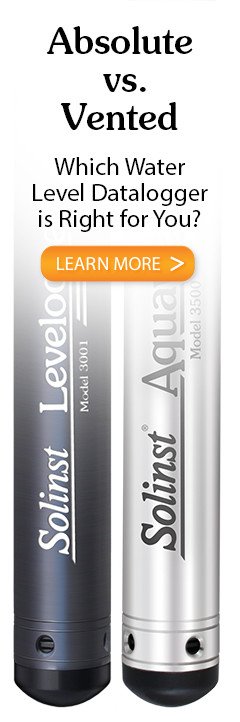This Windows® based software provides many convenient features. You can view and program datalogger settings, begin logging sessions, monitor real-time readings, download data, manage data files, perform data adjustments, and save and export data files.
Note:
It is always recommended to use the most recent version of software and firmware. Let Solinst keep you up-to-date with each new software and firmware release. Register your software at: https://downloads.solinst.com/ to receive these updates automatically.
Solinst Levelogger Software is used to program all Solinst dataloggers. The software intuitively detects the type of datalogger connected, and will only display the setting options specific to that datalogger type.
2.1 System Requirements
The minimal hardware and software requirements for software installation and operation are:
| Hardware | Software |
|---|---|
| Processor: 1 GHz or faster processor or SoC | OS: Windows 10 & 11 |
| RAM: 1 GB for 32-bit or 2 GB for 64-bit | |
| Hard disk space: 128 MB | |
| Display: 800 x 600 | |
| Ports: USB or RS-232 |
Communication port setting for AquaVent communications:
| Bits per second | 9600 |
| Data bits | 8 |
| Stop bits | 1 |
| Flow control | None |
2.2 Software Installation
Web Download
- Download the newest version of Levelogger Software by visiting: https://downloads.solinst.com/
- If the installer does not automatically start, to activate the software install click on the 'setup.exe' file.
- The Software Installation Wizard will guide you through the remaining installation process. Figure 2-1 shows the Software Installation Wizard.
- Restart the computer after installation is completed. Default Directory is: C:\Program Files\Solinst\Levelogger4_7
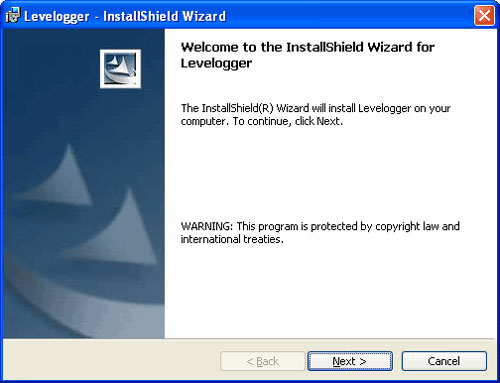
Figure 2-1 Found New Hardware Wizard
2.3 Software Communication
Levelogger Software is Windows based, and is therefore used with a desktop or laptop PC.
The LevelVent communicates to a laptop or desktop PC using a USB PC Interface Cable connected to the LevelVent Wellhead.

Figure 2-2 LevelVent 5 Communicating with Levelogger Software
The AquaVent communicates to a laptop or desktop PC using a USB Connector Cable connected to the AquaVent Wellhead. The USB Connector Cable connects to the 10-pin (Solinst Protocol) connection.

Figure 2-3 AquaVent 5 Communicating with Levelogger Software