Step 7: RRL Network Configuration Summary
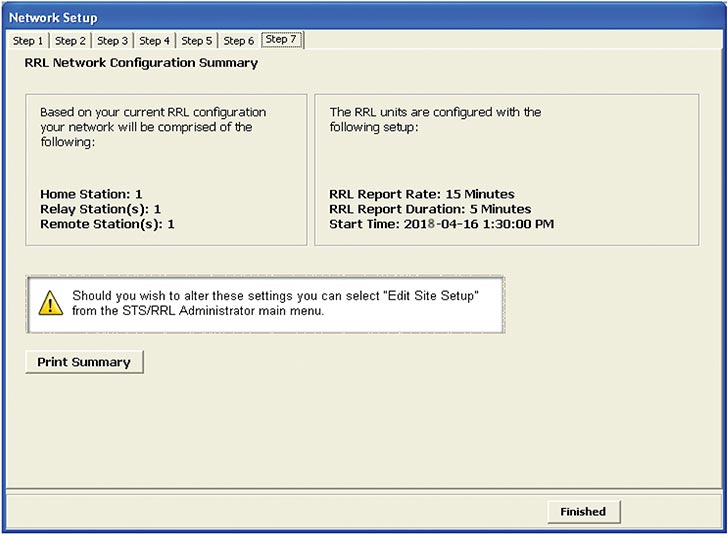
Figure 4-16 RRL Network Configuration Summary
After all settings have been programmed for each RRL Station in the network, Step 7 will display a summary of all the settings. You can print a copy of this summary for your records.
Selecting 'Finished' will open the STS Administrator window and start the Communication Agent.
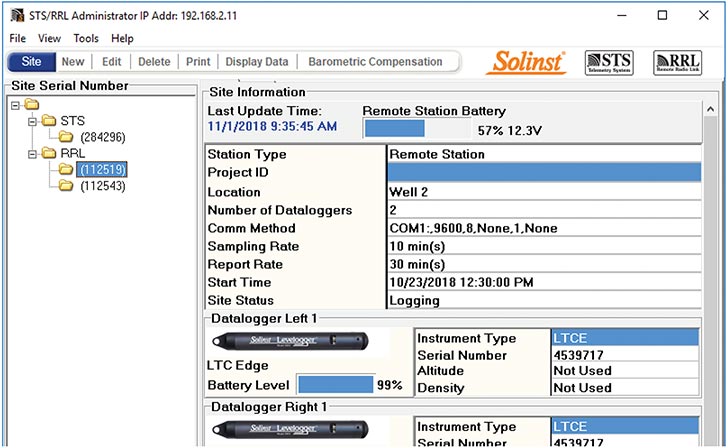
Figure 4-17 RRL Network in Administrator Window
Note:
Once all stations have been programmed, it is recommended you start each station logging as a test in the office. This can be done using the Remote Utility (see Section 5). After each station is started, and has contacted the Home Station, the serial numbers and types of dataloggers connected to the station will be shown in the Administrator Window. You can print a copy of this screen for each station as a record, and refer to it when installing your stations in the field.




