In this step enter the following information to set up your wireless GSM network. This information is provided to you by your wireless carrier, and is associated with the SIM card you obtained from the carrier.
Note:
If you ordered a Solinst SIM card with your LevelSender, this information will also be provided.
APN (Access Point Name): associated with your cellular account, provided by the wireless carrier. Each carrier has their own unique APN (e.g. globaldata.com).
User Name: the user name for the GSM account.
Password: the password that was set for the GSM account.
DNS1/DNS2: the wireless carrier DNS (Domain Name Server) address, e.g. 207.181.101.4.
Note:
User Name, Password, and DNS addresses may not be required for your particular service provider (e.g. it may be a public account)
SMS Centre Number: a Short Message Service Centre number is responsible for delivering the SMS text messages from your mobile device network to the destination mobile device network.
Click Next to continue the setup.
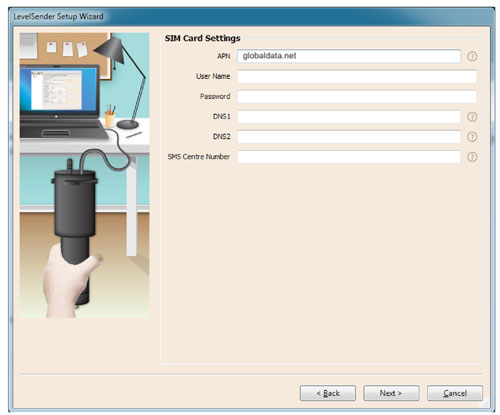
Figure 4-5 LevelSender SIM Card Settings




