The Solinst Telemetry Software can be used for a quick check of the latest readings. Data can also be exported using the Software as *.xle, *.lev or *.csv files for use in other programs.
To view data from a specific site using the Solinst Telemetry Software, open the Administrator window and select a RRL Network or station from the list. Click on "Display Data".
Select the RRL Station from the list that opens and click OK.
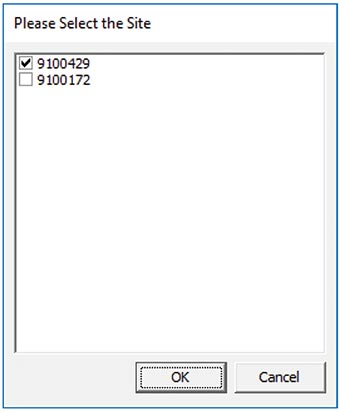
Figure 7-2 RRL Access Files
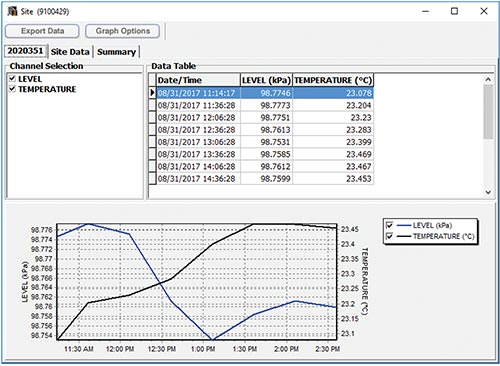
Figure 7-3 RRL Station Data Window
The data will be displayed in a table at the top of the window, the bottom portion of the window will show the data graphed. Data from each datalogger is shown in a separate tab (identified by serial number), Station data, including battery voltage is also displayed in a separate tab. A summary of all data is in a separate tab.




