
PC Interface Cable
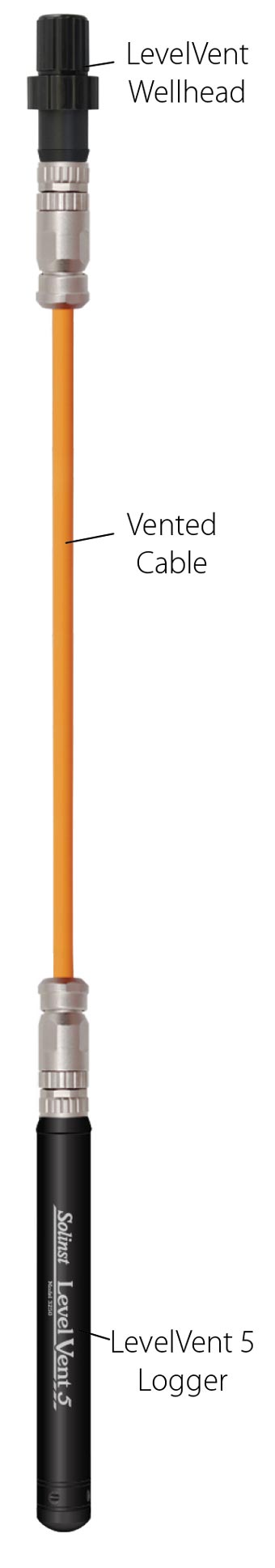
- Download the software from: https://downloads.solinst.com/ and install Levelogger Software on your PC.
Connect the LevelVent Wellhead and logger to the Vented Cable:

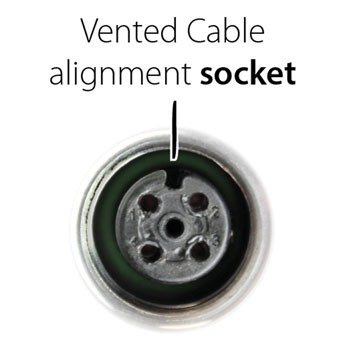

Line up the socket and pin. Gently push the Wellhead and Vented Cable together and twist slightly until you feel/ hear a small click when the properly aligned connection is made.

Only tighten the coupling while holding the Wellhead and Vented Cable still. Tighten the coupling until it seats. There should be no threads showing at the Wellhead connection. Do not twist the Vented Cable or Wellhead.

Follow the same procedure when connecting the logger to the Vented Cable.
- Connect the USB PC Interface Cable to the top of the LevelVent Wellhead. Plug the PC Interface Cable into your computer.
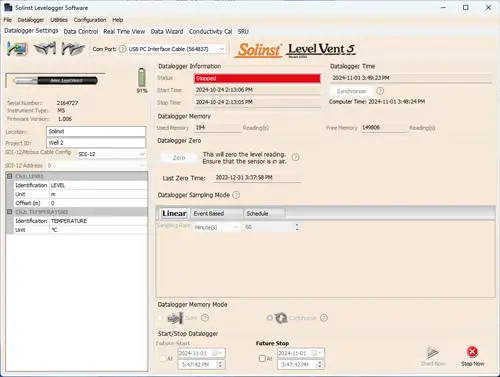
Datalogger Settings Window
Note:
Clicking on the ![]() in the software will provide you with a short explanation of that feature, e.g. Com Port, Datalogger Zero, Slate Mode, Time Synchronization, etc.
in the software will provide you with a short explanation of that feature, e.g. Com Port, Datalogger Zero, Slate Mode, Time Synchronization, etc.




