Note:
The features available within the Levelogger menu are based on the type of datalogger connected.
Connect a Levelogger Water Level Logger to the Leveloader with the supplied Optical and Direct Read Connector Cables. A connection can be made directly to a Levelogger using the Optical Connector, or a Direct Read Cable assembly. Please note that only one Levelogger should be connected to a Leveloader at a time.
When ‘Connect to Logger’ is selected, the Leveloader will begin to communicate to the connected datalogger. When communication is successful the Levelogger Menu will appear. There are six options under the Levelogger menu: ‘Real Time - View Only’, ‘Data from Levelogger’, ‘Info from Levelogger’, ‘Edit Levelogger’, ‘Load Settings File’ and ‘Restart Levelogger’. Each of these menu options are described in Section 8.
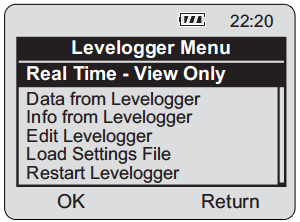
Levelogger Menu with Levelogger Edge, Junior Edge,
LTC Edge, Rainlogger, Gold or Junior Connected (Leveloader Firmware 2.000 and higher)
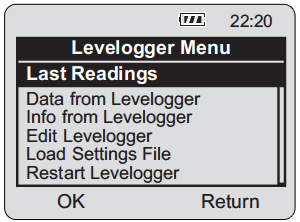
Levelogger Menu with Mini LT Connected
(Leveloader Firmware 1.000)
Figure 7-2 Levelogger Menu



