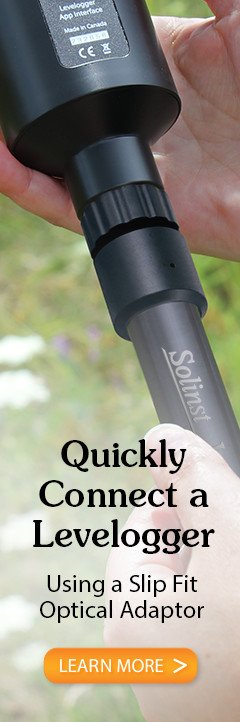Figure 6-19 Channel 3:
Conductivity - iOS

Figure 6-20 Channel 3: Conductivity - Android
Channel 3 for the Levelogger 5 LTC or LTC Levelogger Edge is the “Conductivity” channel. The channel can be re-named to suit your project. There are two units of measure available to select: mS/cm or µS/cm.
Note:
Tapping on the white input fields will activate the keyboard, or show the scroll wheel to enter the desired settings.