The Dashboard will display after you have successfully logged in to Solinst Cloud. At any time in Solinst Cloud, you can access the Dashboard using the main menu on the left of the application or by clicking the Solinst Cloud logo at the top left.
The Dashboard provides a quick and organized overview of all your projects, including a list and map view, and alarm status. It displays the amount of data storage available and the annual data transfer of all the devices in your account. You can upload new data logs to add to projects, which will create a list of data logs that need approval. You can sign-out of Solinst Cloud using the button on the top right.
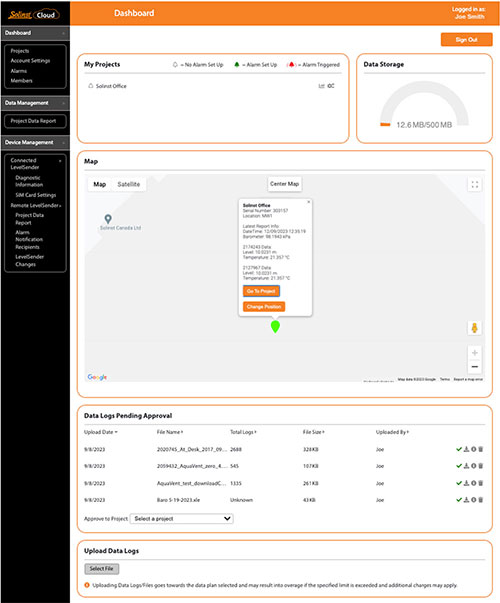
Figure 3-1 Solinst Cloud Dashboard (Account Manager/Editor View)


