The STS Field Utility is included with the Solinst Telemetry Software package. It is used to perform diagnostics, control the modem, and initialize your STS Telemetry System (see Section 5.0). It is useful to install on a portable laptop, as it provides a convenient way to communicate with an STS in the field.
To communicate with the STS Field Utility, you will need to connect the STS to your PC using the USB Programming Cable. The connection is labeled "USB" on the STS.
To open the STS Field Utility, use the Tools menu in the STS/RRL Administrator. Select the appropriate USB or Com Port for the connected STS from the drop-down menu.
Click to retrieve information and settings from the connected STS.
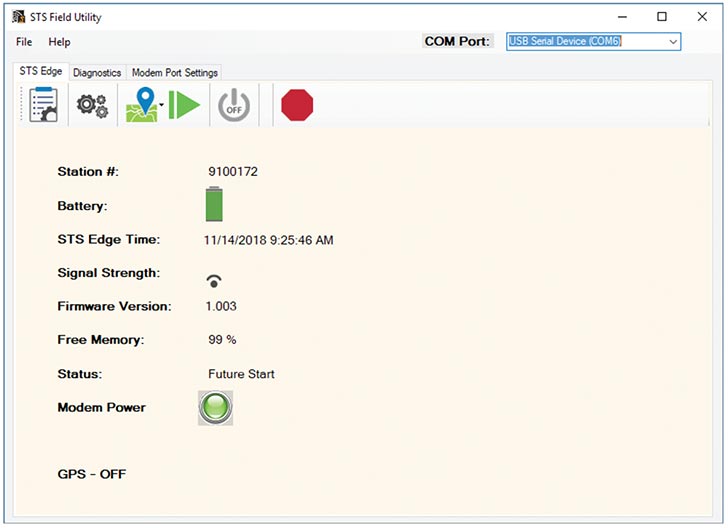
Figure 4-18 STS Solinst Telemetry System Field Utility




