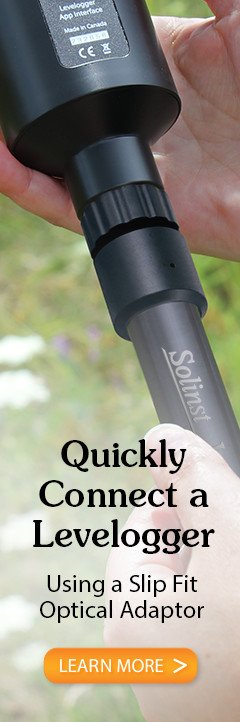Figure 6-21 Rainfall Channel - iOS
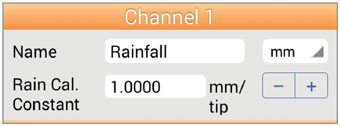
Figure 6-22 Rainfall Channel - Android
There is one channel (Channel 1) of measurement for the Solinst Rainlogger 5 or Rainlogger Edge. The “Rainfall” channel records each tip time by the connected tipping-bucket and outputs the amount of rainfall per tip. The channel can be re-named to suit your project. There are two units of measure available to select: mm or in.
Note:
Tapping on the white input fields will activate the keyboard, or show the scroll wheel to enter the desired settings.
The Scaling/Rain Cal. Constant field allows you to enter the calibration factor for the tipping-bucket you will be using. The calibration factor is the amount of rainfall depth (mm, in) per tip. The calibration factor should be indicated on a label on the tipping-bucket device or in the manufacturer’s documentation.