The Pre-Start Diagnostic tests are done automatically when you reach this step.
Test LevelSender Battery: this test will fail if the LevelSender battery is below 2.5 volts.
Test Mobile Connection: checks if the LevelSender is connected to the mobile carrier. The possible causes of failure are: improperly inserted SIM Card, low signal strength or power failure.
Send Test Email: If set up, sends a test email through the LevelSender email to the Home Station and recipients.
Note:
If the test email was not successful, go to Section 8.3 for troubleshooting options.
Test FTP: If enabled, tests the FTP file transfer.
Test Datalogger: tests the communication on the attached datalogger(s).
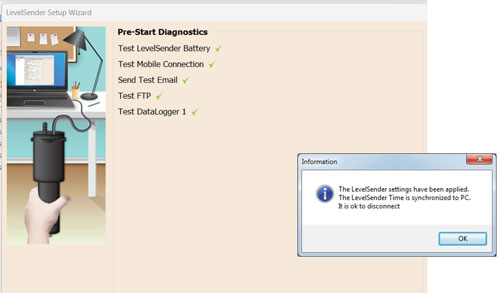
Figure 4-12 LevelSender Pre-Start Diagnostics
When all the tests are passed, click Start LevelSender to complete the setup of your LevelSender station. You should receive a message that programming was successful, and that you may disconnect the USB cable. Click OK, and the LevelSender station will start collecting data at programmed start time.
Note:
A LevelSender station can be stopped from sampling/reporting by going to the Diagnostic Information tab (Section 8.1), or remotely using the LevelSender Changes tab if the Enable Remote Configuration box was selected during the initial setup, see Section 4.2.3 (will still check for remote updates at report rate, see Section 4.3).
You can check to see that the test emails and text messages were received by the programmed recipients, including the Home Station email, by clicking ![]() .
.




