The SRU allows you to select a real-time sampling rate and start a real-time logging session independent of the datalogger's internal logging mode.
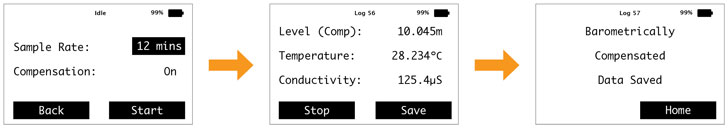
Figure 4-3 Real-Time Logging – Compensation On
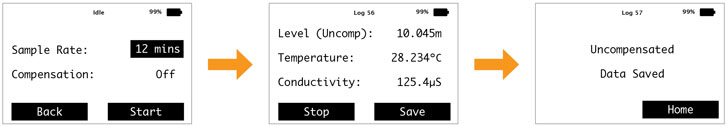
Figure 4-4 Real-Time Logging – Compensation Off
To set up real-time logging, after you have turned barometric compensation on/off (Section 4.2), select Next to select the Sample Rate. The Sample Rate can be set from 2 seconds to 99 hours.
Select Start to begin logging. The level, temperature and conductivity readings will update at the specified sampling interval.
Note:
Only LTC Leveloggers will display conductivity readings.
At any time you can select to Stop and/or Save the real-time logging session. The real-time logs will be saved in the SRU memory. See Section 5.2 to view the saved log files list and Section 7.2 to transfer files to a PC.




