To set up your SolSat 5 Satellite Telemetry, go to Settings, then select "Setup".
The first step will provide you with a Glossary of terms to help with the setup.
Barometric Pressure (BP): Atmospheric pressure; measured by SolSat 5.
Water Pressure (WP): Absolute pressure; measured by the Solinst datalogger.
Water Depth (WD): Calculated water height over the Solinst datalogger zero point (WD=WP-BP).
Depth to Water: The distance between the reference point and the water level.
Reference Point: The user-defined point of reference (top of casing, ground level, etc.)
Water Probe Distance: Depth to water + Water depth
Click Next to start the setup.
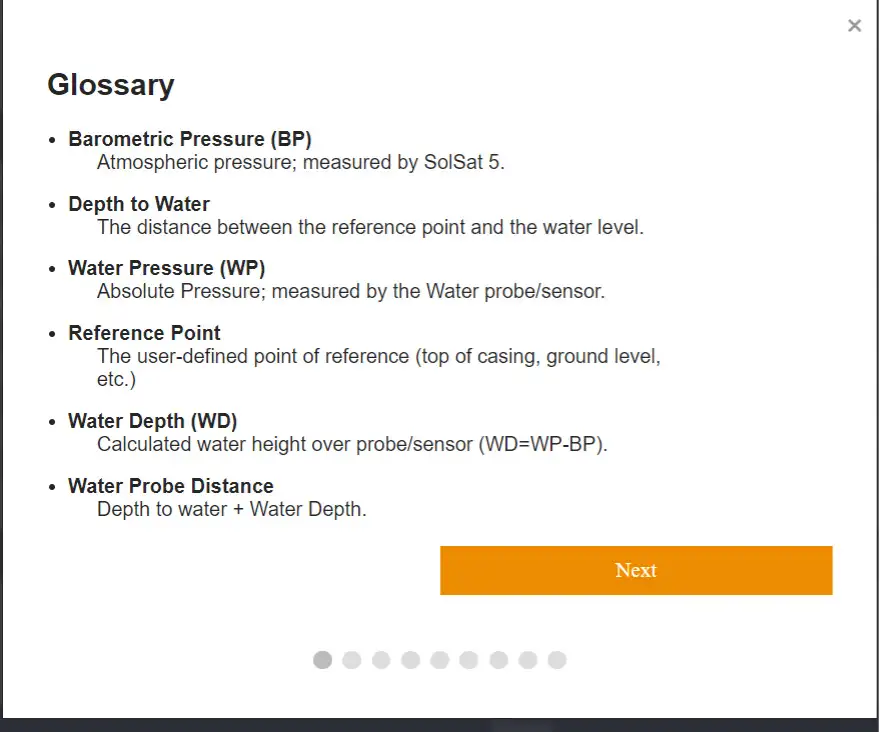
Figure 4-1 SolSat 5 Setup Glossary


