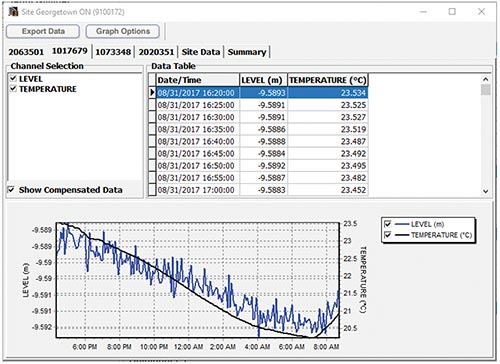If you have set up barometric compensation (see Section 4.3), check "Show Compensated Data" to view the automatically compensated data.
The compensated data will be in the units that the Levelogger was programmed to record in. E.g.: if your Barologger was set to record in psi and your Levelogger was set to record in feet, the compensated data will automatically be converted to feet.
The data will be displayed in a table at the top of the window, the bottom portion of the window will show the data graphed. Data from each Levelogger is shown in a separate tab (identified by serial number). To view raw Levelogger data (uncompensated), uncheck "Show Compensated Data".