Note:
The Leveloader Time can also be updated automatically by synchronizing with a PC using Levelogger Software. Refer to Section 9.3 for further detail.
The Time Setup menu is used to adjust the date and time settings of the Leveloader (Figure 7-7). The date/time format is YY/MM/DD HH:MM:SS. Using the Up/Down buttons, scroll and change the date/time, then select {SUBMIT} to confirm the changes. To discard the changes, click ‘Menu’ which also returns to the previous menu.
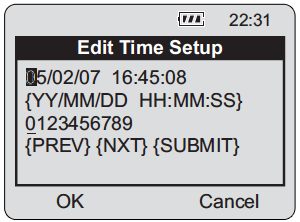
Figure 7-7 Time Setup Menu



