The WLTS Utility is Windows®-based, and is therefore used with a desktop or laptop PC.
To communicate with the PC, the WLTS must be connected using the supplied USB-A Programming Cable. To connect to the Sensor, line up the pin and socket. Gently push the connections together and twist slightly until you feel/hear a small click when the properly aligned connection is made. Only tighten the coupling while holding the cable still. Tighten the coupling until it seats. Plug the USB-A Programming Cable into your computer.
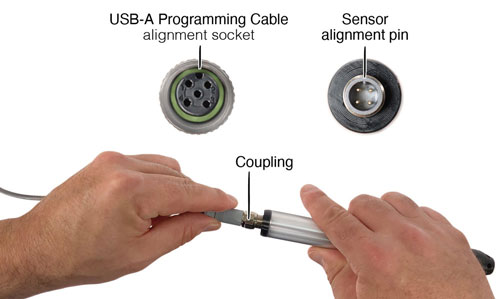
Figure 2-1 Connecting the USB-A Programming Cable

Figure 2-2 Water Level Temperature Sensor Utility Communication


