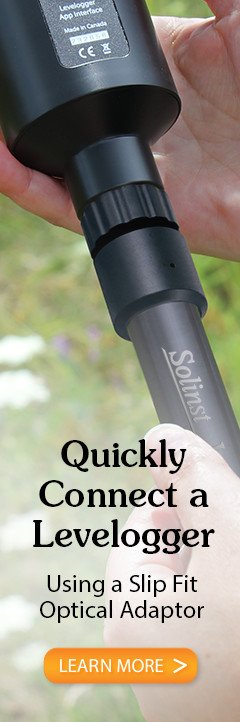The Levelogger 5 App Interface comes with four 1.5V AA replaceable lithium batteries that can be easily changed when required.
Note:
Regular alkaline batteries can also be used, but the battery gauge estimates will not be accurate.
To install/replace the batteries:
- Unscrew the top of the Levelogger 5 App Interface to access the battery holder.
- Carefully, remove the battery holder from the Levelogger 5 App Interface.
- Ensure proper polarity when replacing the batteries. Please pay attention to the positive {+} and negative [–] symbols etched in the holder/housing.
- Ensure proper alignment, and slide the battery holder back into the Levelogger 5 App Interface housing.
Note:
The Levelogger App Interface LED will flash yellow to indicate proper battery installation.
- Screw the top of the Levelogger 5 App Interface back onto the housing.

Figure 2-2 Installing/Replacing Levelogger 5 App Interface Batteries
| 1.5V Lithium AA Battery Life Estimates | |
|---|---|
| Datalogger Downloads | 500 full downloads @ 21ºC |
| Sleep Time | ~10 years @ 21ºC |
Table 2-2 Levelogger 5 App Interface Battery Life Estimates