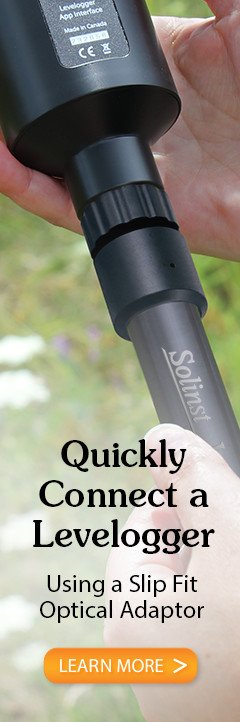Figure 6-5 Datalogger Status - iOS
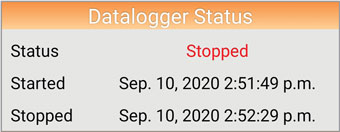
Figure 6-6 Datalogger Status - Android
Datalogger Status displays the following:
Status: Indicates if the datalogger is “Logging”, “Stopped”, or if it has been set with a future start time: “Waiting to Start”.
Started: Indicates the date and time the datalogger was last started.
Stopped: Indicates the last date and time the datalogger was stopped.
Note:
To refresh the settings, pull down/swipe the top of the Solinst Levelogger App screen (from the Identification title bar).