Note:
Remember that the Levelogger must be stopped to edit settings.
If the Leveloader has been configured with a password (see section 9.4 for details), then an Enter Password screen will appear if the user attempts to edit the attached Levelogger (Figure 8-14). If password protection is activated, use the UP/DN buttons to choose letter/function. Press OK to enter each letter in the password. Use {PREV} and {NXT} to move the cursor in the password and {SUBMIT} when the password is complete. Click the Menu button to exit the Enter Password screen. Note that the Levelogger must be stopped to edit settings.
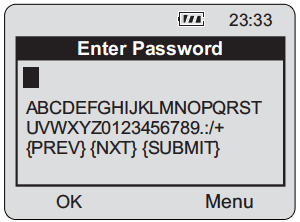
Figure 8-14 Enter Password Menu



