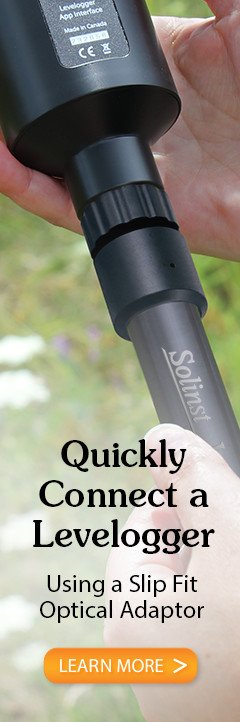4.1.1 iOS App
The Solinst Levelogger App can be downloaded from the Apple App Store to an Apple smart device that is running iOS 13.0, or later. See Section 1.1.1 for compatible devices.
- To access the Apple App Store, tap the “App Store” icon from the home screen of your Apple smart device. You must be connected to strong Wi-Fi or mobile data (3G/4G).
- Tap the “Search” button, and type in “Solinst”. The Solinst Levelogger App should be displayed.
- Tap the Solinst Levelogger App listing, then tap “free” to download the App.
- You will be prompted to enter your iTunes password (if you do not already have an iTunes account, you will need to create one). You will automatically leave the App Store.
- The Solinst Levelogger App icon will be displayed on your home screen, along with a progress bar. Once the download is complete, the App is ready to use.
4.1.2 Android App
The Solinst Levelogger App can be downloaded on Google Play to your smart device running Android 9.0 or higher.
- Tap to open the Google Play store app on your Android device. You must be connected to strong Wi-Fi or mobile data (3G/4G).
- Tap “Apps”, then the search icon, and type in “Solinst”. The Solinst Levelogger App should be listed.
- Tap the Solinst Levelogger App listing, then tap “Install” to download the App.
- Tap “Accept”, after reviewing the App’s permissions.
- The Solinst Levelogger App icon will be displayed with the other Apps on your device. Once the download is complete, the App is ready to use.