Each SolSat 5 has a single port to connect one datalogger.
2.4.1 Connecting Leveloggers
Leveloggers are connected to the SolSat 5 using a 6 foot long Reader Cable connected to the Levelogger's Direct Read Cable.
To connect a Reader Cable to the SolSat 5, line up the holes in the connectors, push the Reader Cable connector into the connection on the SolSat 5 and screw the Reader Cable into the SolSat 5 until finger-tight. Connect the other end of the Reader Cable to the top end of the Levelogger's Direct Read Cable.
Note:
An L5 Threaded Adaptor can be used in place of a Direct Read Cable when installing a Barologger. The Adaptor can not be submerged.
Note:
See the Levelogger User Guide for more information on connecting Direct Read Cables to your Leveloggers.
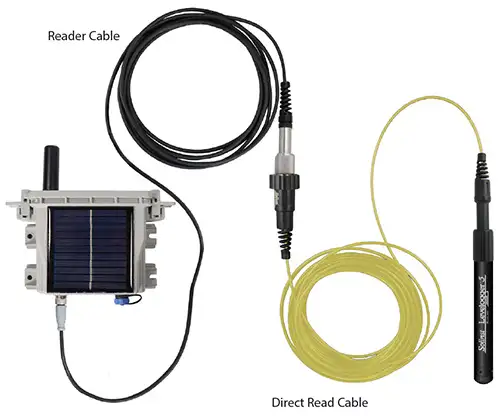
Figure 2-2 Levelogger Connection
2.4.2 Connecting a LevelVent
A LevelVent is connected to the SolSat 5 using a 6 foot long Reader Cable connected to the LevelVent Wellhead.
To connect a Reader Cable to the SolSat 5, line up the holes in the connectors, push the Reader Cable connector into the connection on the SolSat 5 and screw the Reader Cable into the SolSat 5 until finger-tight. Connect the other end of the Reader Cable to the LevelVent Wellhead.
Note:
See the Vented Dataloggers User Guide for more information on LevelVent components and connections.

Figure 2-3 LevelVent Connection


