
Figure 2-4 Reader Cable
(pt# 109428)
There are two connections for dataloggers on each RRL Station using Reader Cables. To connect the Reader Cables to the RRL Station, remove the black dust cap from the connection on the RRL Station, line up the holes in the connectors, push the Reader Cable connector into the connection on the RRL Remote Radio Link Telemetry System for Remote Water Level Datalogging Station and screw the Reader Cable onto the RRL connection until finger-tight.
2.2.1 Connecting Leveloggers
Leveloggers are connected to the station using a Reader Cable, which connects to a Direct Read Cable threaded onto the Levelogger.
Note:
For more information on installing Leveloggers in the field, see the Levelogger User Guide.

Figure 2-5 Connecting Leveloggers
2.2.2 Connecting LevelVent Dataloggers
LevelVent dataloggers are connected to the station using a Reader Cable, which connects directly to a LevelVent Wellhead (which is connected to the LevelVent Vented Cable and Datalogger).
Note:
For more information on installing LevelVent dataloggers in the field, see the Vented Dataloggers User Guide.
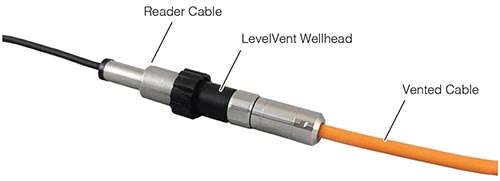
Figure 2-6 Connecting LevelVent Dataloggers
2.2.3 Connecting AquaVent Dataloggers
AquaVent dataloggers are connected to the station using a Reader Cable connected to an AquaVent Wellhead Connector Cable, which is connected to the Aquavent Wellhead (which is connected to the AquaVent Vented Cable and Datalogger).
Note:
For more information on installing AquaVent dataloggers in the field, see the Vented Dataloggers User Guide
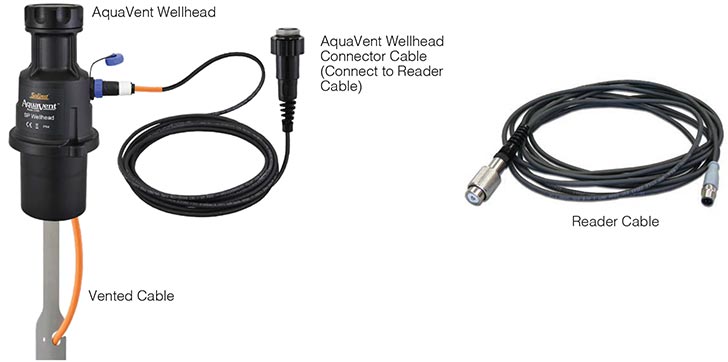
Figure 2-7 Connecting AquaVent Dataloggers




