7.1 LevelSender Diagnostics
To perform diagnostic tests on a LevelSender, first connect it to your computer using a USB cable (see Section 5.1).
Select Diagnostic Information from the main menu under the Connected LevelSender options.
Click to perform the following tests:
Test LevelSender Battery: this test will fail if the LevelSender battery is below 2.5 volts.
Test Mobile Connection: checks if the LevelSender is connected to the mobile carrier. The possible causes of failure are: improperly inserted SIM Card, low signal strength or power failure.
Test Cloud Connection: checks if the LevelSender is connected to the Solinst Cloud.
Note:
The Cloud connection can not be tested while the LevelSender is reporting.
Test Alarm Notification Email: Sends a test email to the alarm notification recipients.
Test Datalogger: tests the communication of the attached datalogger(s).
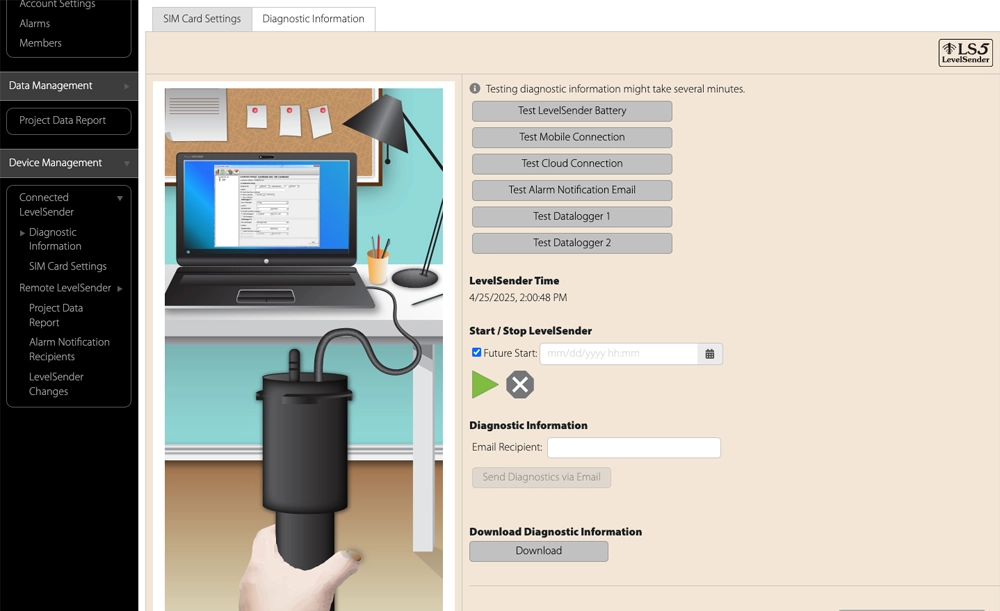
Figure 7-1 LevelSender Diagnostic Information
You can also stop or start
a LevelSender immediately, or set a future start time by checking the box, setting the time, and clicking the start button.
Note:
The only way to stop a LevelSender from sampling/reporting and checking for updates is to stop it while connected via USB.
After performing all of the desired tests, you can send a diagnostic report to an Email Recipient of your choice. You can also Download the report. The report can be used for your own purposes, or sent to Solinst for further assistance.


