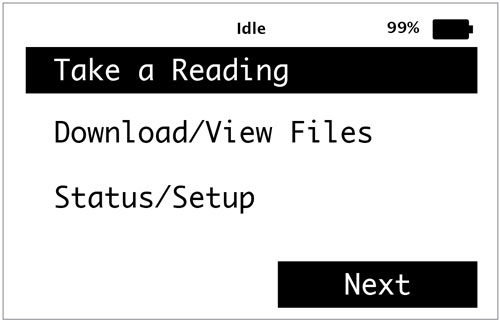Status: indicates whether the SRU is idle, logging, or downloading/viewing data logs.
Battery icon: represents the battery life remaining for the SRU. Battery life is also numerically displayed as a percentage to the left of the icon.
Note:
It is recommended to replace the battery when the level falls below 20%.
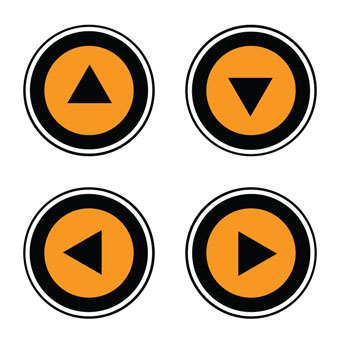
Arrows: are used to navigate through and select the SRU menu items. Pressing and holding any of the arrow buttons for two seconds, turns the SRU on/off.
Use the up/down arrows to scroll through menu items.
Use the left/right arrows to select the menu actions shown at the bottom left/right of the LCD (e.g. Next, Back, etc.)