Figure 8-6 shows the 'Edit Project ID' screen. The current Project ID is shown on top of the menu as 'TESTING'. To change the Project ID, highlight the character to modify by selecting {PREV} or {NXT}. Select a character from the list below and click 'Edit' to modify the highlighted character.
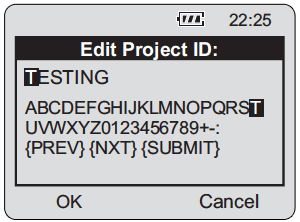
Figure 8-6 Edit Project ID Menu
Shading over the character indicates the current character. Press {SUBMIT} when complete. The Leveloader will send the new setting to the Levelogger. To discard the changes, click the 'Cancel' button before submitting. This will return you to the Edit Levelogger menu and discard the changes. This type of operation is also used to modify the Location.



