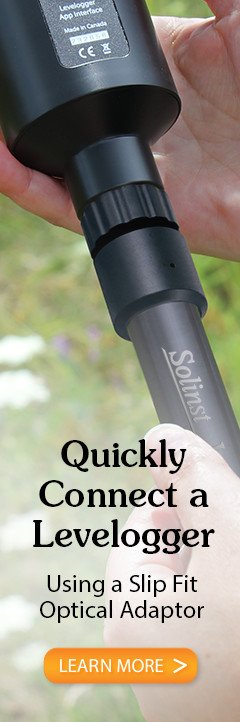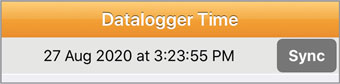
Figure 6-23 Datalogger Time - iOS
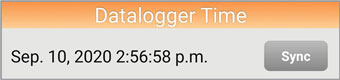
Figure 6-24 Datalogger Time - Android
The datalogger's internal date and time will be displayed. Select Sync to synchronize the datalogger's clock to your device clock. This is useful to synchronize the time for all dataloggers being used in the same project.
Note:
Automatic time synchronization can be set to occur each time a connected datalogger is started, by selecting the setting in the User Defaults for each app (see Section 4.3).