5.1.3.1 Alarm Contacts
To add a new contact to receive alarm notifications, select Contacts under Alarm Management in the Navigation menu. To create a new contact, enter a contact name into the text box and click Create Contact. To delete a contact, place a check mark next to the contacts to delete and click Remove Contact.

Figure 5-12 Alarm Contacts
5.1.3.2 Create Alarm
To create a new alarm or edit an existing one, go to Devices under Alarm Management in the Navigation Menu. To create a new alarm, choose one device (Location) to connect the alarm to by clicking the device on the navigation tree.
There are two types of alarms: Normal Alarms and Trend Alarms. A Normal Alarm allows you to trigger based on a single value (such as if a value is greater than 5 or less than 3). Normal alarms also allow aggregation to create alarms such as "alarm if the average value for the last 3 days is over 10 units". Trend alarms compare a current value to a previous value. A typical alarm could be "Alarm if the current reading has changed more than 5 units from the reading 7 days ago". Select the desired alarm type, then click Create Alarm. Then select the alarm from the navigation tree to complete the alarm setup.
Note:
You can copy an alarm from one device to another by going to Copy Alarms in the Navigation menu while managing your alarms.
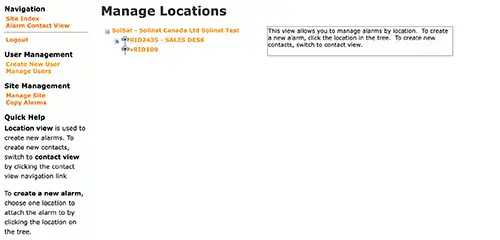
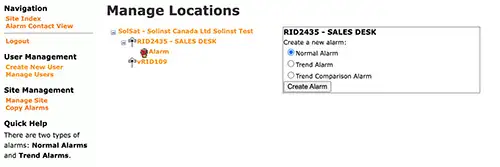
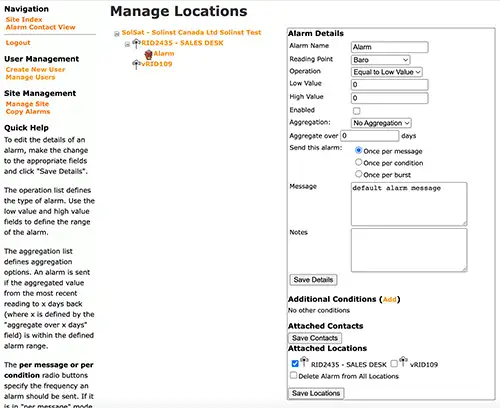
Figure 5-13 Alarm Details


