‘View Stored Data’ displays a list of stored log files together with the serial number for each Levelogger file (Figure 7-3). To select a specific log file use the Up/Down Buttons to highlight the desired log file and select ‘OK’. The next screen (Figure 7-4) will show the number of readings within the log file and the complete data set. Use Up/Down Buttons to scroll.
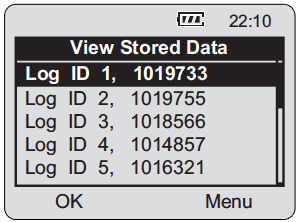
Figure 7-3 View Stored Data
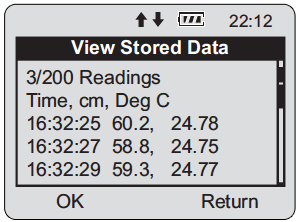
Figure 7-4 Next Screen, View Stored Data Menu



