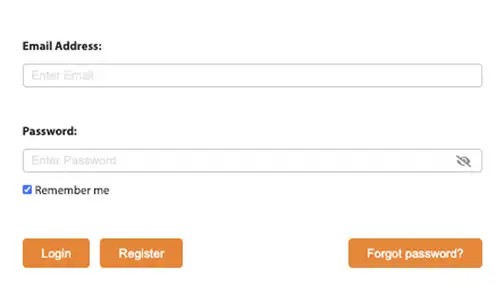
To access Solinst Cloud, go to: https://solinstcloud.com using your Chrome or Edge with version 89 or later browser. Click Register.
- Fill out your contact information and create a password for your account.
- Enter your billing information. Read, and check to agree to the Terms and Conditions. Click Register.
- Use the Data Calculator to determine the amount of storage you will require, then select your data plan. Click Proceed to Checkout.
- Complete the registration by confirming your plan and entering your payment details (credit card). Click Pay Now.
- You will receive confirmation that your payment was successful and an email will be sent with a link to confirm your registration.
- Now you can Login at solinstcloud.com. The Dashboard will display after you log in. It provides a quick and organized overview of all your projects, including a list and map view, and alarm status. It also displays the amount of data storage available and the annual data transfer of all the devices in your account. You can upload new data logs to be added to projects, which will create a list of data logs that need approval. See the Solinst Cloud User Guide for more details.
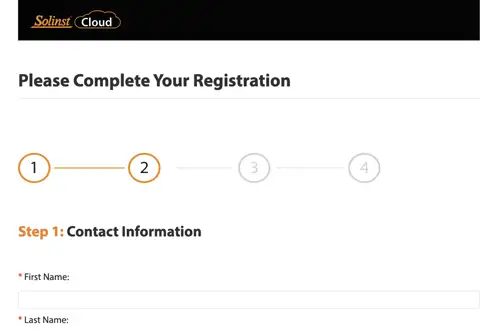
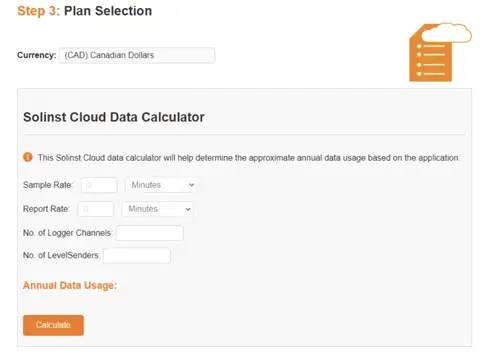
Note:
There is also a data calculator and list of the available plans on the Solinst Cloud home page.
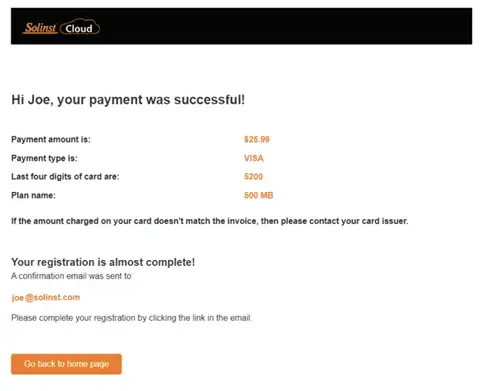
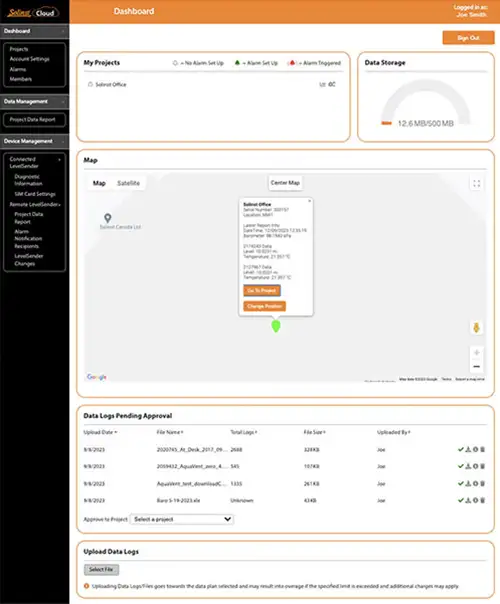
Solinst Cloud Dashboard
Note:
Selecting a device location from the map will display a pop-up with information from the device's latest report.


