Before starting and deploying your datalogger, you can "Zero" it to current atmospheric pressure. This will ensure that it is reading 0 in air for the level reading.
Note:
To check your datalogger's readings in air, use the Real Time View function. See Section 7.
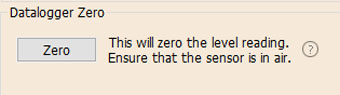
Figure 4-11 Datalogger Zero
After clicking Zero, the current time will be displayed as the "Last Zero Time".
Note:
You can not perform a Datalogger Zero while the datalogger is running.
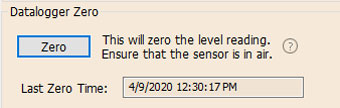
Figure 4-12 Last Zero Time
The Datalogger Zero can be cleared using the Diagnostic Utility. See Section 10.




