The Alarms section lists any alarms that have been triggered in your projects. The Alarm List can also be accessed by clicking the Alarm Triggered icon beside a project or device name, or in the top right corner of the Solinst Cloud Dashboard.
The Alarm Type, Value and Threshold (if applicable), and Date and Time of the alarm will be identified.
The different alarm types include low battery, low signal, communication errors and threshold alarms that are set when configuring your LevelSender. Account and Project Managers automatically receive email alerts; other alarm recipients can be set up using the Alarm Notification Recipients option in the main menu, see Section 5.2.2.
If an alarm has been dealt with, you can click Clear Alarm to remove it from the list.
Note:
You can mute all alarms for a specific device by going to Project View and then the Devices section, see Section 4.2.3.
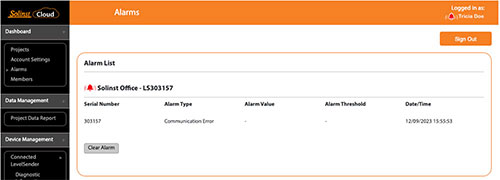
Figure 4-9 Alarm List


