Note:
If you are unsure which is the correct device in the list, with the screen visible, safely remove the device and then reconnect it. The list should automatically refresh accordingly.
If your Leveloader is plugged in and the Found New Hardware Wizard fails to start, then follow these steps:
Open the Device Manager. Typically this is found through the path:
Start > Control Panel > System > Hardware > Device Manager
Once the Device Manager is open, a version of the following list(s) will appear:Identify the Solinst Leveloader from the list. The device will be categorized under "Other Devices" or "Universal Serial Bus Controllers".
Highlight the device in the list and right click. You will see an option to "Update the driver". This will start the "Hardware Update Wizard". Now follow the instructions for your specific Windows version.
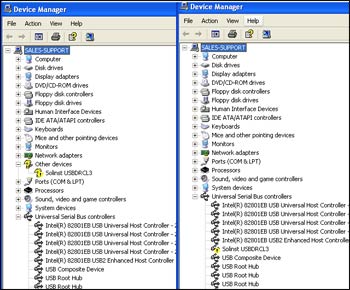
Figure 5-17 Device Manager
Note:
If you do not know the correct Com Port that was assigned to your device, re-open the Device Manager. Expand "Ports (COM & LPT)" to show the Com Port that has been assigned.



