Note:
To synchronize to a different time/time zone you first must adjust the computer time using the Windows Operating System Date and Time Settings menu. Then re-start the Solinst Levelogger Software and synchronize your Leveloader to the new time.
The attached Leveloader’s system time is displayed in the bottom left corner of the 'Leveloader' tab. To synchronize the Leveloader to the PC clock, simply click ‘Synchronize’.
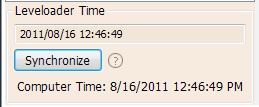
Figure 9-7 Clock Synchronization



