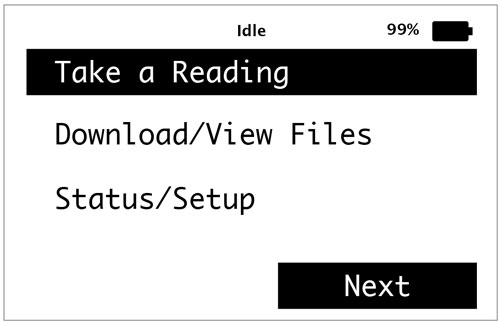There are three main menu items for the SRU.
Take a Reading: allows you to display an instant reading from the connected datalogger, turn on/off barometric compensation, and start and save a real-time logging session.
Download/View Files: allows you to download and save the data from the connected datalogger's current internal logging session, and view all data files saved in the SRU.
Status/Setup: allows you to view information about the SRU Solinst Readout Unit and connected datalogger, including battery level, memory, serial number, firmware version and logging mode. You can also adjust the contrast of the LCD screen.