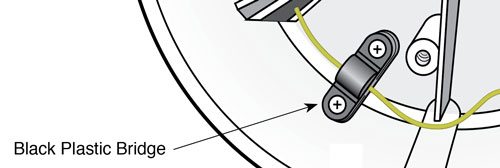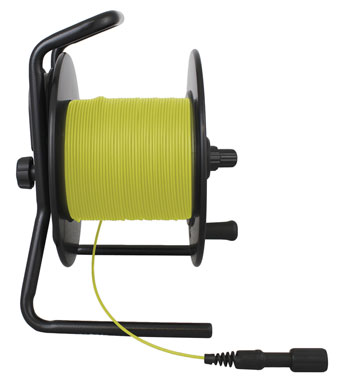Tools and Materials Needed
- 3001 SC1000 MKII Direct Read Cable Reel (#109752)
- Direct Read Cable Assembly (pt# depends on length)
- Phillips screwdriver
- 3/16" Allen Key

3001 SC1000 MKII Direct Read Cable Reel (#109752)
Instructions
- Place the reel on a flat surface with the faceplate up.
- Unscrew and remove the faceplate from the reel.
- From the back of the faceplate, unscrew the retaining ring. Remove the o-ring from the retaining ring.
- Thread the Optical Connector (Levelogger connection) through the front of the retaining ring, then slide the o-ring over the Optical Connector.
- Put the o-ring back into the retaining ring. Thread the Optical Connector through the opening in the front of the faceplate and screw the retaining ring back onto the faceplate.
- Thread the Optical Connector through the opening in the reel hub, from the inside outwards.
- Feed the entire length of Direct Read Cable through the faceplate and reel hub until the Surface Connector seats in the retaining ring.
- Unscrew the black plastic bridge from the inside of the hub. Position the cable inside the hub with the black plastic bridge over top (the notch allowing the cable to run through the bridge facing downward) and refasten the two screws to secure the cable in the hub.
- Place the faceplate back on the reel and secure with the three screws.
- Slowly wind the Direct Read Cable onto the reel, holding to ensure no slack.