Diagnostic Information (from the main menu) can be used to perform individual diagnostic tests when a LevelSender is connected to the PC with the USB cable.
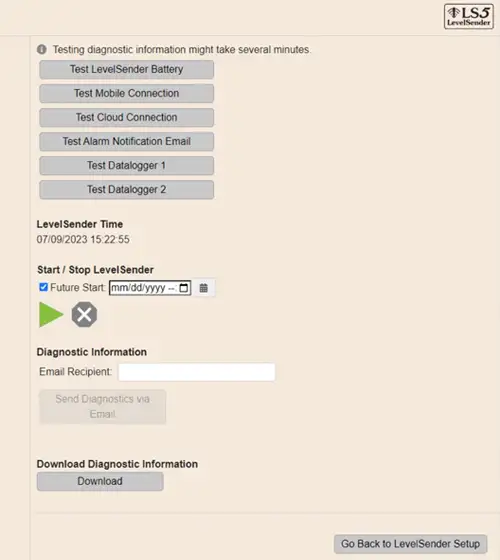
You can test the LevelSender battery, mobile connection, Cloud connection, alarm notification email, and dataloggers.
Note:
The Cloud connection can not be tested while the Levelsender is reporting.
You can also Stop or Start a LevelSender immediately, or set a future start time.
Note:
The only way to stop a LevelSender from sampling/reporting and checking for updates is to stop it while connected via USB.
After performing all of the tests, you can send a diagnostic report to an email recipient of your choice. You can also download the report. The report can be used for your own purposes, or sent to Solinst for further assistance.


