Note:
Remote Firmware Upgrades are only supported using Solinst Telemetry Software Version 1.5.1 and above.
Under the File menu of the STS/RRL Administrator, choose "Remote Firmware Upgrade". The STS Firmware Upgrade Window will display.
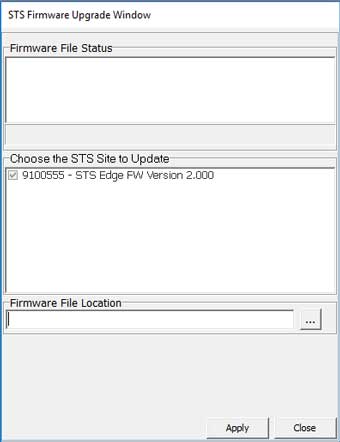
Figure 9-2 STS Firmware Upgrade Window
Go to: https://downloads.solinst.com/ and download the firmware version on your Home Station computer.
Copy the file location and enter it in the 'Firmware File Location' bar, or browse your computer to find the file location. Each STS and its current firmware version will be listed. Check the sites that need to be updated, and click Apply.
Note:
The new firmware will be uploaded to the STS the next time it reports to the Home Station.
The Site Status on the STS/RRL Administrator screen should indicate the upgrade is being performed. Also, the Communication Agent will display the progress of the upgrade and notify when it is complete.
The new firmware will be uploaded to the STS the next time it reports to the Home Station.




