The Alarm Setup window allows you to set specific alarm conditions for each of the attached dataloggers. An email will be sent to all email recipients, if an alarm condition is met.
Note:
An automatic alarm will be sent if the LevelSender battery falls below 60% (2.7 Volts).
For each channel parameter (level, temperature, conductivity) you can set a "High Limit", "Low Limit", and "% Change" alarm event. The "High Limit" sets a value, that if exceeded by a datalogger reading, will result in an alarm condition being met. The "Low Limit" alarm condition is met when a reading taken by the datalogger goes below the set value. A "% Change" alarm condition is met when a reading taken by the datalogger changes by the set percentage, from the last recorded reading.
Note:
Rainloggers only allow a "High Limit" alarm to be set.
Note:
The frequency that alarm conditions can be reported is based on the Sampling Rate set for the LevelSender.
You will also set the Maximum Number of Notifications to be sent after an alarm condition has been met, or until it has been reset in the software. A maximum of 10 email messages can be sent for one alarm condition.
Note:
Setting up alarms can also be done after setting up the LevelSender station, and going to the LevelSender Changes tab (Section 4.3).
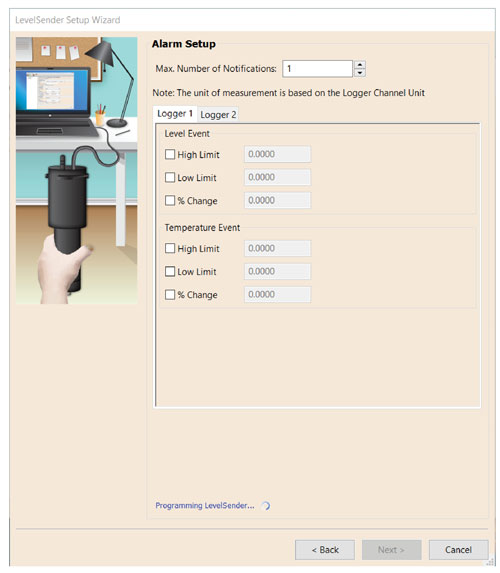
Figure 4-11 Alarm Setup
Click Next to continue the setup.




