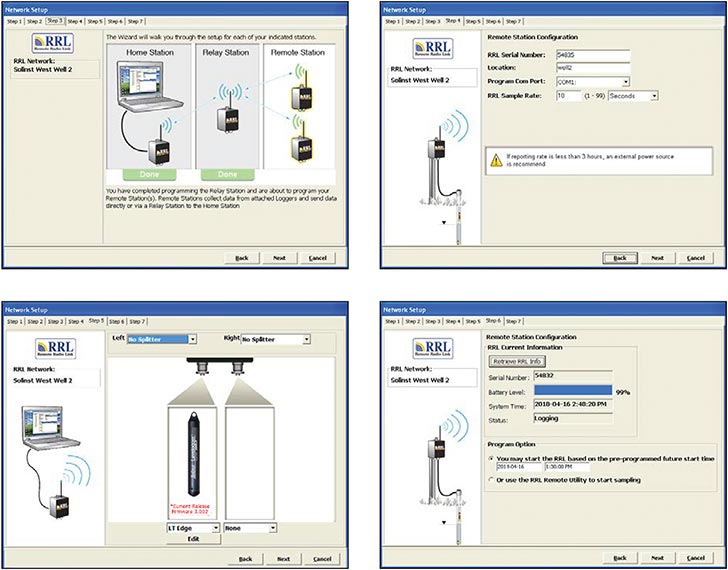Step 6: Confirm Station Settings
In this step, select "Retrieve RRL Info". This will apply all the settings to the RRL Station and retrieve information from that station to confirm it has been successfully programmed.
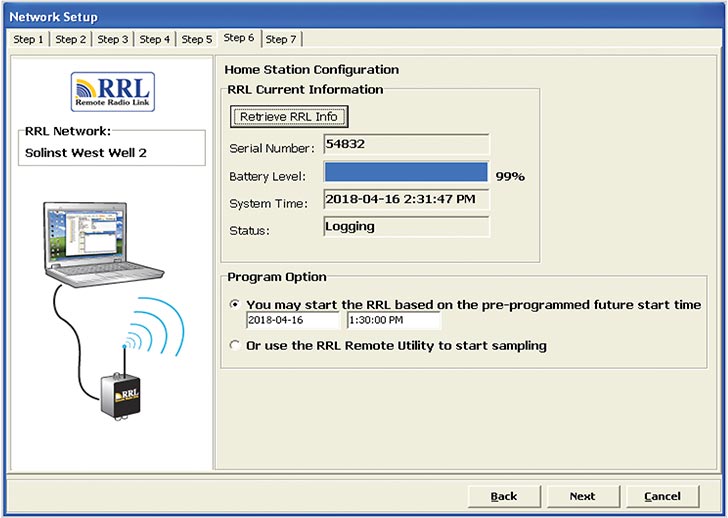
Figure 4-13 RRL Station Information
Serial Number: Should match the serial number you entered in Step 2.
Battery Level: The internal battery level of the RRL Station
System Time: The internal system time of the RRL Station
Status: The RRL Station is “Logging” or “Waiting for Update”.
You will also select whether you wish to start this station using the Programmed Start Time entered in Step 2, or use the Remote Utility to start the station at a different time (see Section 5).
Sampling based on the Future Start Time: The RRL Station will start sampling based on the start time you set in Step 2.
Use RRL Remote Utility to Start Sampling: The RRL Station will stay in stop mode. To start sampling, you have to use the RRL Remote Utility (see Section 5).
If you are programming the Home Station or one of multiple Remote or Relay Stations, you will be prompted to the transition screen in Step 3. This will show which stations have been programmed, and which stations are left to program. Stations that have been programmed will be identified as "Done".
You will proceed through Steps 3 to 6 until all stations have been programmed. See Figures 4-14 and 4-15.
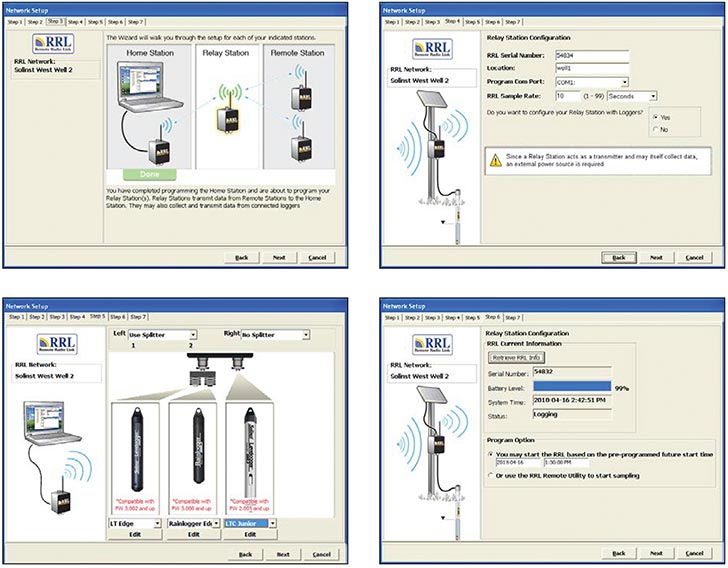
Figure 4-14 Configuring a Relay Station