5.1.4.1 Create Report
To create a blank report, enter a report name and click Create Report. You will then be taken to the report editing page.
To add a new data point, select the device and click "set", followed by choosing the data point to be added and click "Add Data Point. The default name of the data point will be its title. You may want to include the device's name in the title for clarity.
Data points can be re-ordered by clicking the arrow buttons or removed by clicking the "x" button.
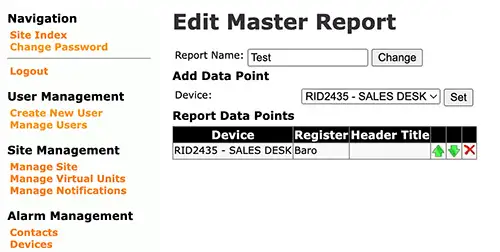
Figure 5-14 Creating a Master Report
5.1.4.2 Manage Reports
The master report system allows reports to be generate across multiple devices. To run a previously generated report, click "Run Report". To edit the reading points on a report, click "Edit Report". To permanently remove a report, click "Delete".

Figure 5-15 Managing Reports


