Data Compensations, such as Barometric Compensation, Manual Data Adjustments and Parameter Adjustments can be performed automatically using the Levelogger Software Data Wizard, or manually, by exporting data to an external spreadsheet program.
8.1 Data Wizard
Open the Solinst Levelogger Software Data Wizard tab. The first step is to select your Data Compensation Path. The choices are Basic or Advanced.
Choosing Basic allows you to do a simple Barometric Compensation of Levelogger data only.
The Advanced option allows you to perform Barometric Compensation, Manual Data Adjustments and Parameter Adjustments, including adjustments to Rainlogger data.
Barometric Compensation simply subtracts the barometric reading from the corresponding Levelogger reading(s), to give true water level measurements.
Note:
Multiple datalogger files can be compensated at once.
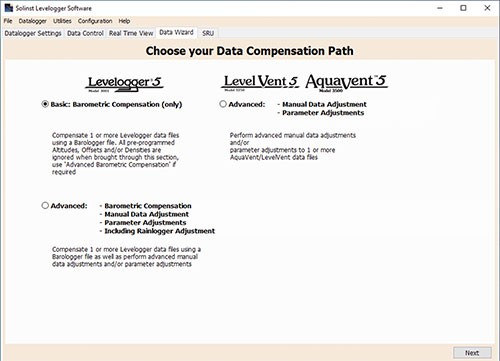
Figure 8-1 Data Wizard
Manual Data Adjustment allows you to enter a manual water level measurement or reference point as a field zero, which all Levelogger water level readings can then be adjusted to. There is the option to convert readings to Depth to Water Level measurements (e.g. from the top of a well casing to water level), or Elevation of Water Level measurements (e.g. above sea level).
Note:
Manual Data Adjustment, and Parameter Adjustments are useful for correcting Levelogger data files to make data consistent across a project.
Parameter Adjustments allow you to change Levelogger, Barologger or Rainlogger data to different units of measurements, add an offset, correct data for elevation differences, convert conductivity to Salinity or Specific Conductance, adjust density, or adjust barometric efficiency. Only the options available for your opened datalogger file types will be active (e.g. Conductivity Conversion is only available for LTC Levelogger data files).
Note:
Parameter Adjustments is the only option for compensating Rainlogger data.
Standard Adjustments:
- Unit conversion allows you to convert level readings in a Levelogger file to different units (m, cm, ft, kPa, bar or psi), a Barologger file to kPa, mbar, or psi, temperature readings to ºC or ºF, conductivity readings to µS/cm or mS/cm, or rainfall values to mm or inches.
- Offset allows you to enter any value, positive or negative, which will be added to each reading in the selected Levelogger file to be offset by that amount. It is recommended to stay with the default zero value, unless a known offset has been determined (e.g. to correct for pressure sensor drift. See Solinst Technical Bulletin: Understanding Pressure Sensor Accuracy, Precision, Resolution & Drift)
- Elevation is used to correct for altitude differences between Levelogger or Barologger locations. Water column equivalent pressure decreases with altitude at a ratio of approximately 1.21/1000 in the lower atmosphere below 5000 m. You can compensate for this by entering an elevation between -1000 ft below sea level and 16,400 ft (or -300 m and 5000 m) above sea level.
- Conductivity Conversion allows you to convert raw Conductivity readings from a LTC Levelogger to Specific Conductance (conductivity that is temperature compensated to the standard of 25ºC). The Temperature Coefficient default for Specific Conductance is 2.00. The Temperature Coefficient should not be adjusted, unless you know the value specific to the solution you are measuring. You can also convert Conductivity readings to Salinity expressed in Practical Salinity Units (PSU), or TDS (See Section 1.2.4).
- Rainfall Cal. Constant allows you to enter a different rainfall calibration constant for a Rainlogger data file (amount of rainfall per tip of the tipping-bucket rain gauge).
Note:
If you set your Levelogger to record in pressure units (kPa, bar, psi), you can not change the offset or enter an elevation value (in the Data Wizard). Only raw pressure readings will be provided.
Additional Adjustments:
- Density Adjustment corrects the range of the level channel in the Levelogger data file based on a user input adjustment of fluid density. The range of the density adjustment is from 0.9 kg/L to 1.1 kg/L.
- Barometric Efficiency option uses the Barologger data to adjust the submerged Levelogger data, based on the type of aquifer it is monitoring. The barometric efficiency can be set from 0.01 to 3.00. For more information about Barometric Efficiency, see Section 10.1.3.1.
Note:
Additional Adjustments appear when ">>" is selected. These are application specific, for advanced users.
Note:
Advanced compensation provides the option of performing one, two, or all three data compensation types, in any combination.




