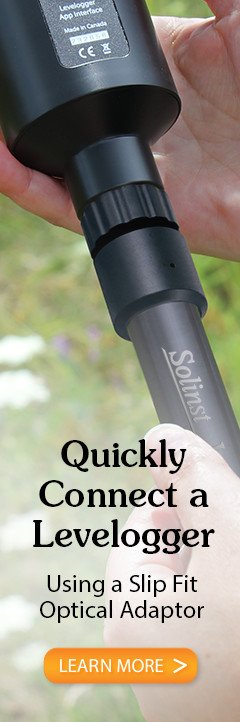- Download the Solinst Levelogger App on your smart device. The Solinst Levelogger App is available from the Apple App Store and on Google Play. See Section 4.1.
- Connect the Levelogger 5 App Interface to the top end of your Levelogger's L5 Direct Read Cable or Adaptor, LevelVent 5 Wellhead, or the AquaVent 5 Wellhead Connector Cable. Turn the Levelogger 5 App Interface on by pressing and holding the power button for 1 second.
- Enable (turn on) Bluetooth on your smart device by going to Settings > (General) > Bluetooth.
- Pair the Levelogger 5 App Interface to your smart device by selecting it from the list of Bluetooth devices (the Levelogger 5 App Interface will be identified in the list by "Solinst-BT" and its serial number).
- Go to the home screen on your iOS device and tap to launch the Solinst Levelogger App, or swipe through your Apps on your Android smart device and tap to launch the Solinst Levelogger App.
Note:
You will only have to pair your Levelogger 5 App Interface to your smart device once. Your Levelogger 5 App Interface will be added to your list of paired devices.