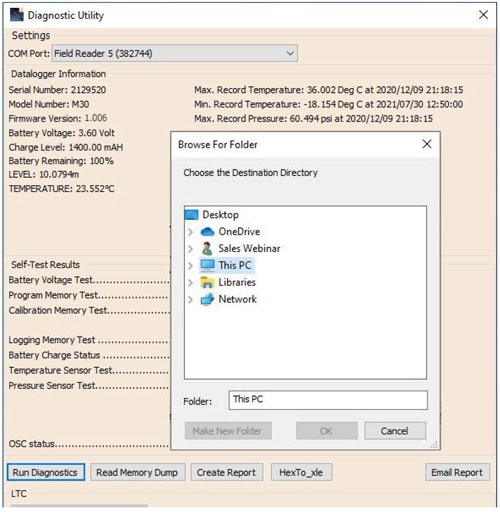
Figure 11-2 Read Memory Dump
This function creates a complete dump of the datalogger’s memory, which can then be sent to [email protected] for analyzing, or converted to an *.xle file that you can open in the Data Control tab.
To execute this function simply click the Read Memory Dump button. Performing a memory dump will create *.hex files of the data which are saved on your PC.
Note:
It is recommended that, before attempting to use this function, you use the 'Create Report' function to send a report to the Solinst Technical Support.
11.2.1 File Conversion (hex to xle)
This function converts the *.hex files that were created and saved with the Read Memory Dump function, to *.xle files that you can open in the Data Control tab, or send to Solinst for technical support. A list of the files created will be displayed.
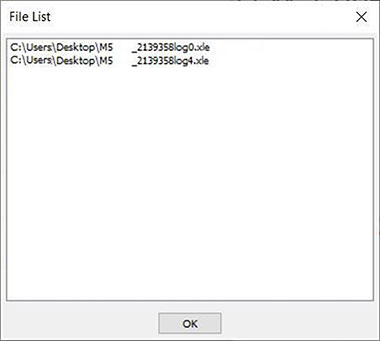
Figure 11-3 Hex To _xle File Conversion List




