The My Projects section of the Dashboard lists each project in your Solinst Cloud account alphabetically by name.
Note:
If you are an Account Member or Editor, you will also see Other Organization Projects that you are not a member of, listed separately.
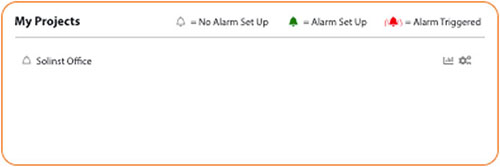
Figure 3-2 Solinst Cloud Dashboard – My Projects
The alarm icon beside each project name indicates if an alarm condition has been set and/or triggered in that project. See Section 4.3 for more on Alarms.
By clicking the View Project Reports icon you can view the Project Data Report. See Section 6.0.
By clicking the View Project Details icon or project name, you can view all the project details in Project View, where you can also make changes to the project, including devices. See Section 4.2.


