From the Solinst Cloud login page, click Register to begin your registration. To register, you will first need to fill out your contact information, and create a password for your account. In step 2 of the registration, you will enter your billing information. Read, and check to agree to the Terms and Conditions. Click Register.
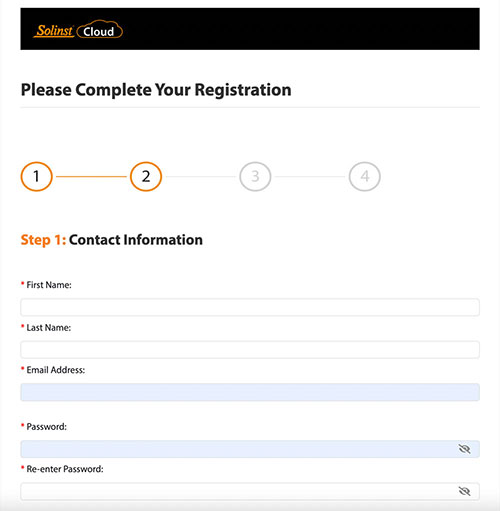
Figure 2-2 Registration – Contact Information
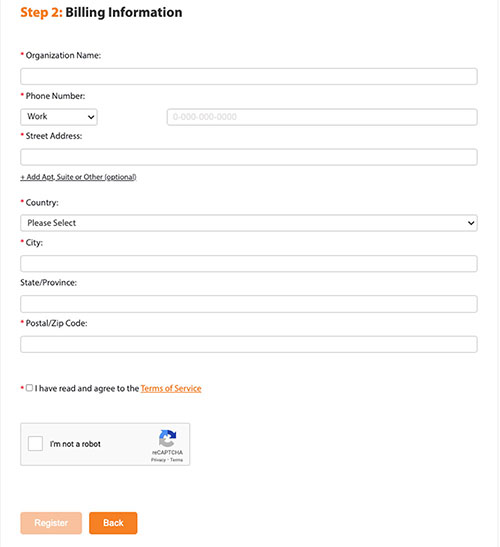
Figure 2-3 Registration – Billing Information
2.1.2 Select a Plan
In step 3 of the registration, use the Data Calculator to determine the amount of annual storage and data usage you will require, then select your data plan.
Note:
The plans are billed in Canadian dollars (CAD).
Click Proceed to Checkout.
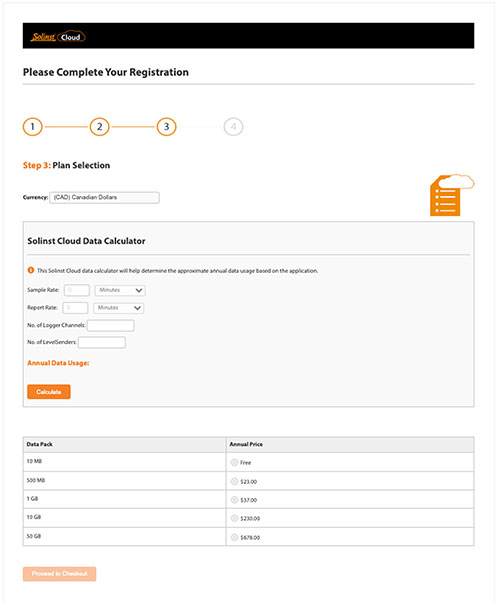
Figure 2-4 Registration – Data Plan Selection
Note:
Plan pricing is subject to change.
2.1.3 Payment and Invoicing
Complete the registration by confirming your plan and entering your payment details (credit card). Click Pay Now.
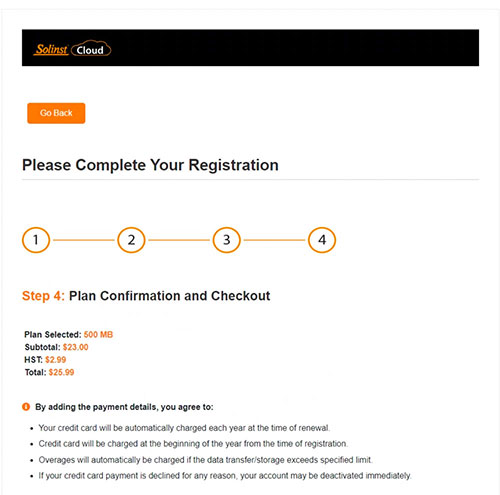
Figure 2-5 Registration – Plan Confirmation
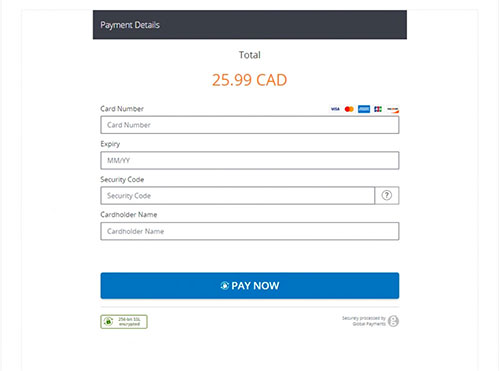
Figure 2-6 Registration – Payment Details
You will receive confirmation that your payment was successful and an email will be sent with a link to confirm your registration. You can now click Go back to home page to log-in to Solinst Cloud.
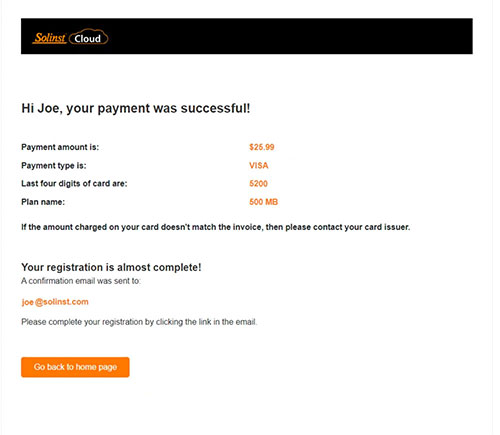
Figure 2-7 Registration – Payment Successful


