5.1 Download Logger
To download a datalogger's current internal logging session, select Download/View Files from the main menu, scroll to Download Logger and select Next.
The download progress will be displayed at a percentage. All data from the current logging session will be saved in the SRU memory as a *.xle data file.
Note:
An error message on the SRU screen will indicate when the memory is full. You can also view the status of the SRU memory using the Statu/Status menu (see Section 2.5).
The file will be identified using the datalogger's serial number and the date and time of the download.
Note:
Downloading the data will not stop/interrupt the datalogger from logging. Datalogger memory will not be erased.
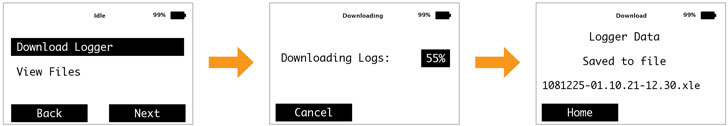
Figure 5-1 Download Logger
Note:
*.xle files can be opened using Levelogger Software for further analysis and exported for use in other programs.




