Note:
Remember the Levelogger Water Level Datalogger must be stopped to be restarted. To stop the Levelogger, press BOTH the UP and DOWN Buttons simultaneously.
By selecting 'Restart Levelogger' the user can start data logging immediately or with a defined future start time (Figure 8-11). If a future start time is selected the user must enter the desired start time (Figure 8-12). Please note that if the Levelogger is already running, then it must first be stopped (Figure 8-13). Remember to save the data file before restarting the Levelogger.
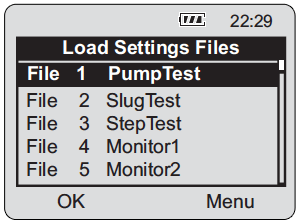
Figure 8-11 Levelogger Restart Options
Note:
Remember to save the log file before restarting the Levelogger.
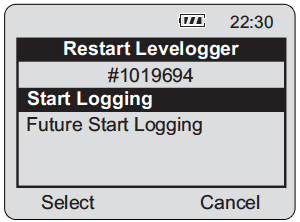
Figure 8-12 Edit Future Start Time
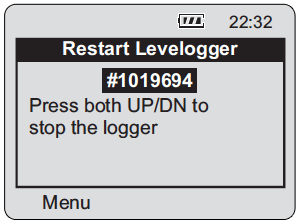
Figure 8-13 Stopping Levelogger



