Connect your LevelSender 5 station to your PC using the USB cable.
If this is a new LevelSender station, the LevelSender Setup Wizard will automatically start if the LevelSender Software is open, or click ![]() to start the Wizard.
to start the Wizard.
Note:
You can only set up one LevelSender station at a time.
4.2.1 Connecting to the LevelSender
Once the connected LevelSender is detected by the Wizard (this may take a few seconds), click Next to continue the setup. Click Cancel to exit the Wizard at any time.
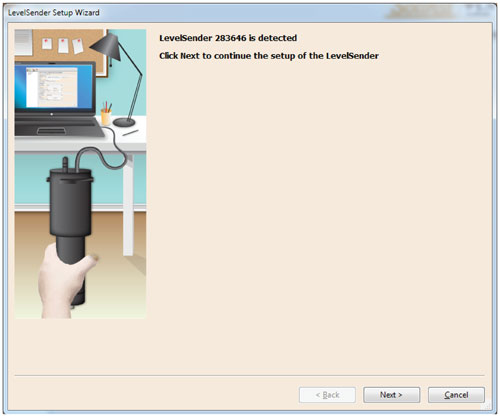
Figure 4-4 LevelSender Detected
Note:
If you are having issues connecting to LevelSender Software, see Section 8.2 for Troubleshooting options




