This section displays any data logs that have been uploaded and need to be approved for addition to a project. Select the project from drop-down menu, then check the file from the list to approve the data file. The data will then be found in the Project View under Data Logs. See Section 4.2.4.
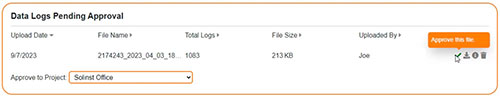
Figure 3-5 Solinst Cloud Dashboard – Data Logs Pending Approval
Before you approve a data log, you can view the file by clicking the View This File icon . The data will be shown in chart and list view for you to review. You can also download or delete the file.
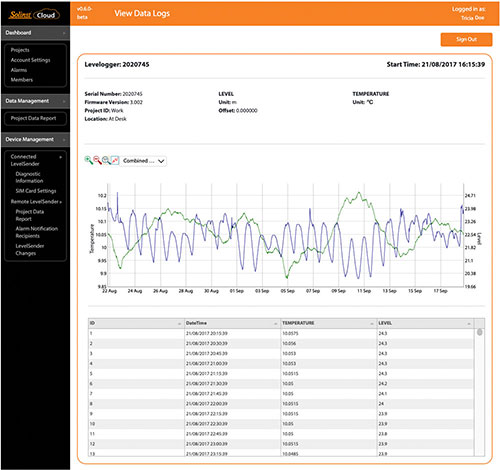
Figure 3-6 Solinst Cloud Dashboard – View Data Logs


