In this step you will set up your LevelSender 5 station Sampling and Reporting Schedule.
- Location: enter specific site / location information to identify each LevelSender station.
- Sampling Rate: the rate that the LevelSender station collects data from the connected datalogger(s). Sampling Rate can be set from 1 minute to 99 hours.
- Reporting Rate: the rate that the LevelSender station reports collected data via email/SMS. Reporting rate can be set from 5 minutes to 99 hours. With each report, the LevelSender will also check for remote updates from the Home Station. Remember to check Enable Remote Configuration in Step 3 (Section 4.2.3) of the LevelSender Setup Wizard to allow remote updates from the Home Station.
- Start Time: set a date and time for the LevelSender to start collecting data.
- Number of Dataloggers Attached: select one or two dataloggers.
Note:
The LevelSender will use battery power each time it samples, reports, and checks for updates. As such, more frequent intervals will drain the battery more quickly. See Section 2.3.2 for battery life estimates.
Note:
If the start time is earlier than the current time, the LevelSender will start immediately.
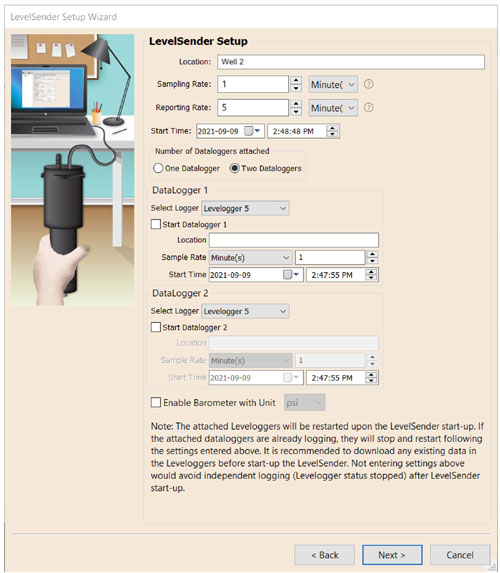
Figure 4-10 LevelSender Setup
You can optionally select and program the connected Dataloggers to record simultaneously in there own internal memory as a back-up. Check the box to select independent logging and enter the following details:
Note:
When using a Splitter, the number 1 or 2 will identify the Dataloggers in LevelSender Software. The numbers are labeled directly on the Splitter.
- Select Logger: select the type of datalogger connected, e.g. Levelogger 5, Barologger 5, etc.
- Location: specific site / location information that you input to identify each datalogger.
- Sample Rate: the rate at which the datalogger records in its internal memory. Sampling rate depends on the type of datalogger connected.
- Start Time: set a date and time for the datalogger to start independent logging.
Note:
Programming independent logging in the dataloggers can also be done after setting up the LevelSender station, by sending a remote change via LevelSender Changes tab (Section 4.3).
Note:
If the connected dataloggers are already logging, they will be stopped with the startup of the LevelSender, and restarted if you selected the option described above. It is recommended to download the data in the datalogger before connecting to the LevelSender. If you do not enter any settings for the loggers or select the "Start Datalogger" box, the datalogger will automatically be stopped with LevelSender startup and independent logging will not start.
See Section 7 in the Levelogger Series User Guide for instructions on how to download the data from the Levelogger's internal memory using Levelogger PC Software.
To enable the internal barometer to automatically barometrically compensated the water level readings being reported, check off "Enable Barometer with Unit", and select the unit of measurement you would like to use for the pressure reading. Options are psi, kPa, and mbar.
Click Next to continue the setup.




